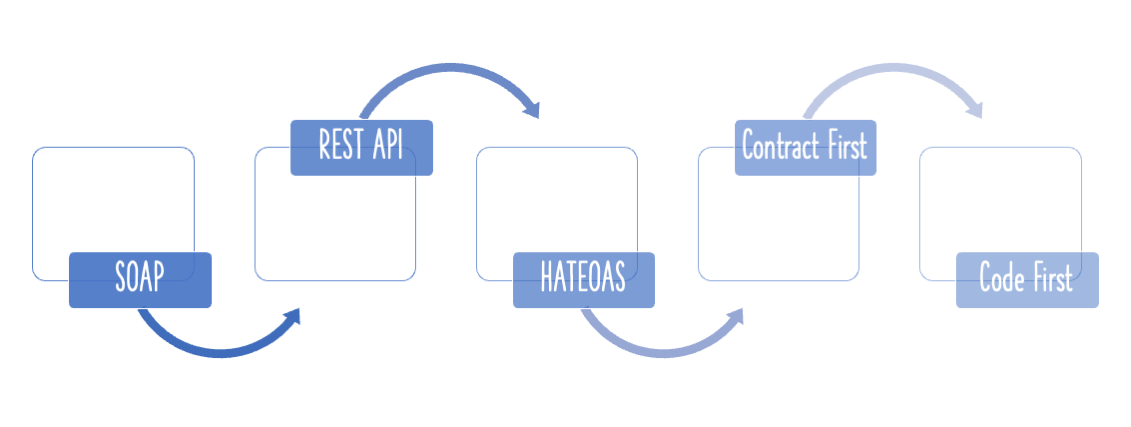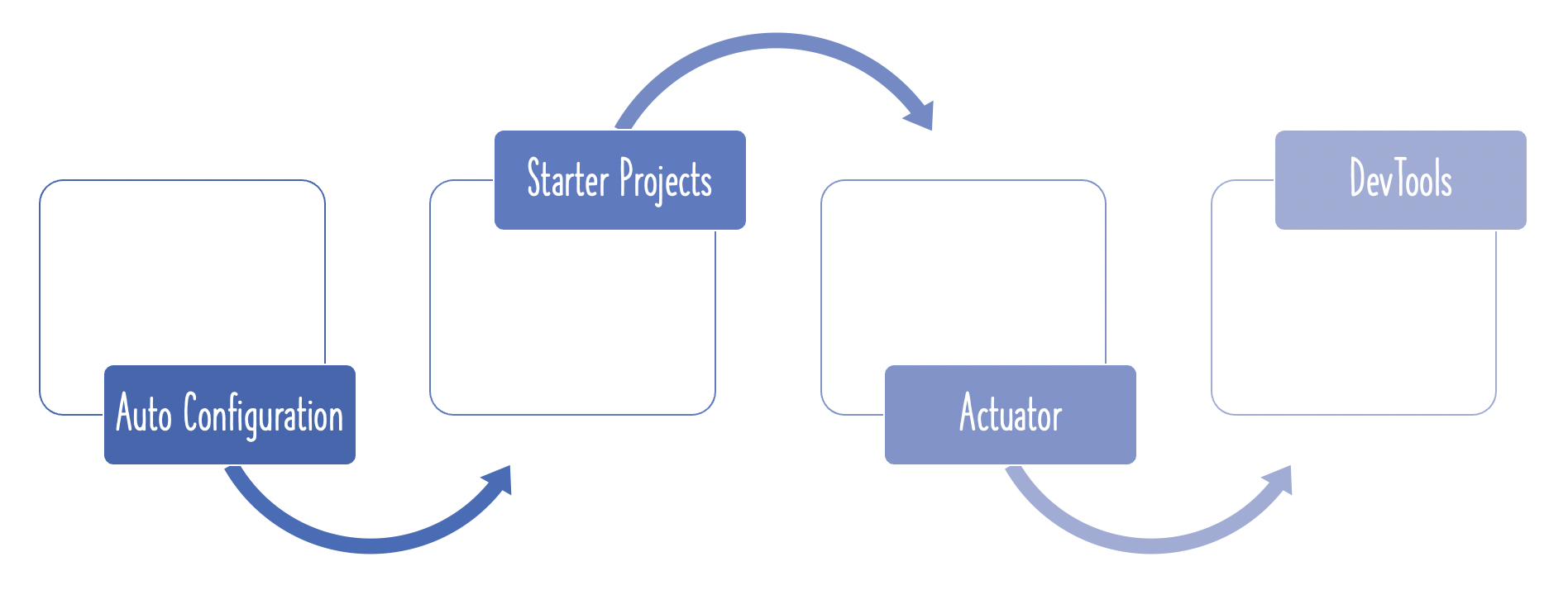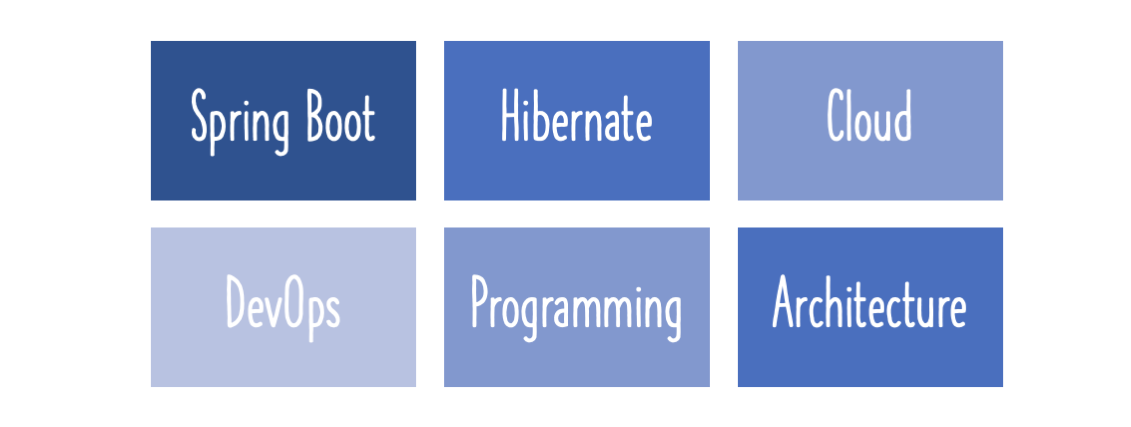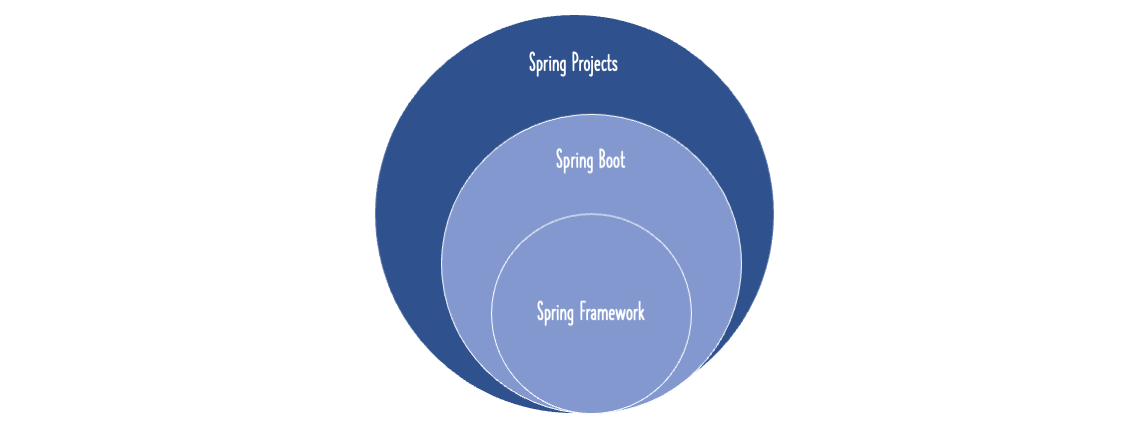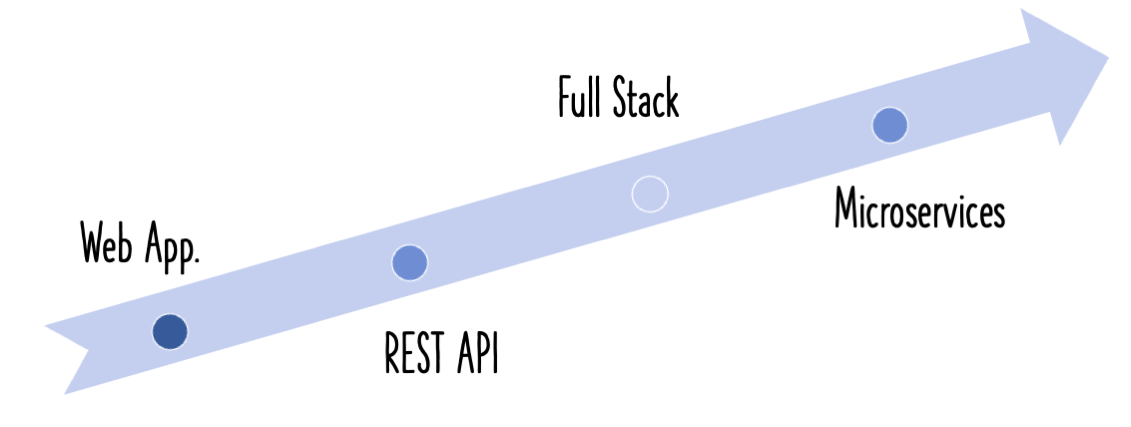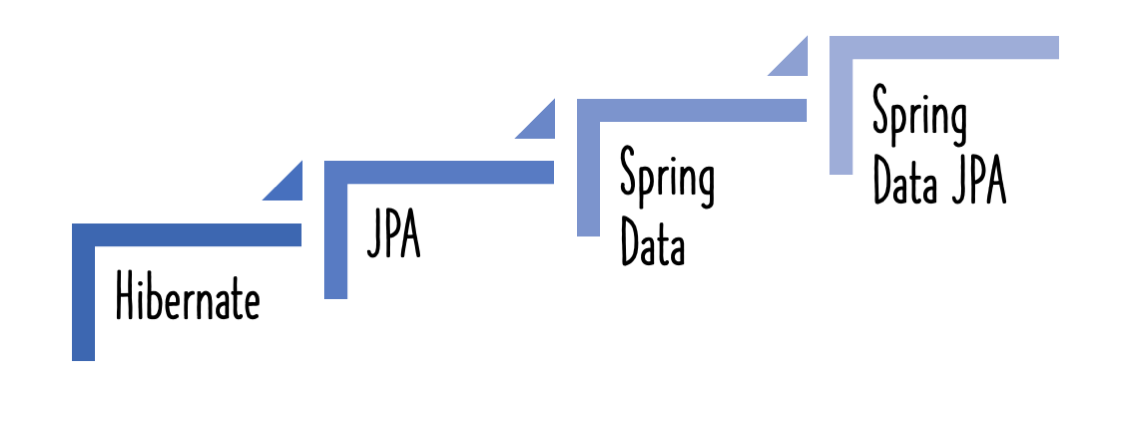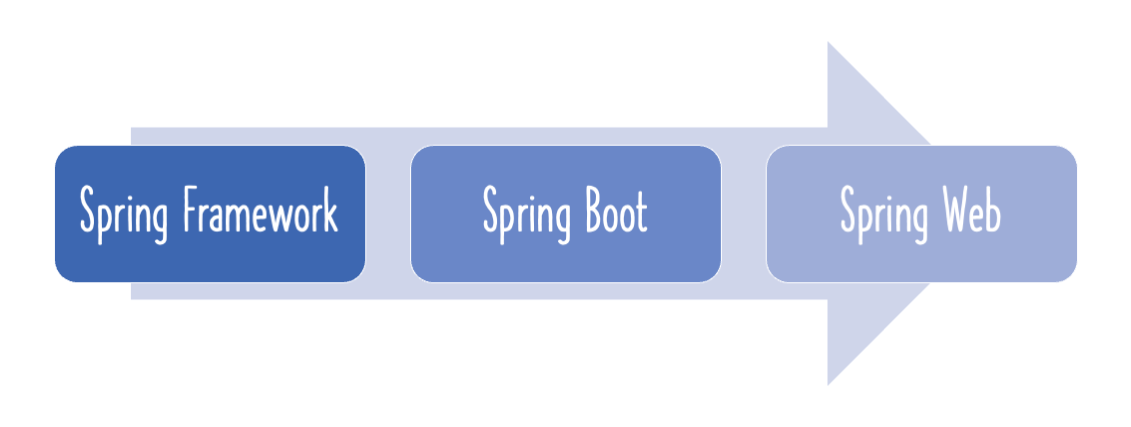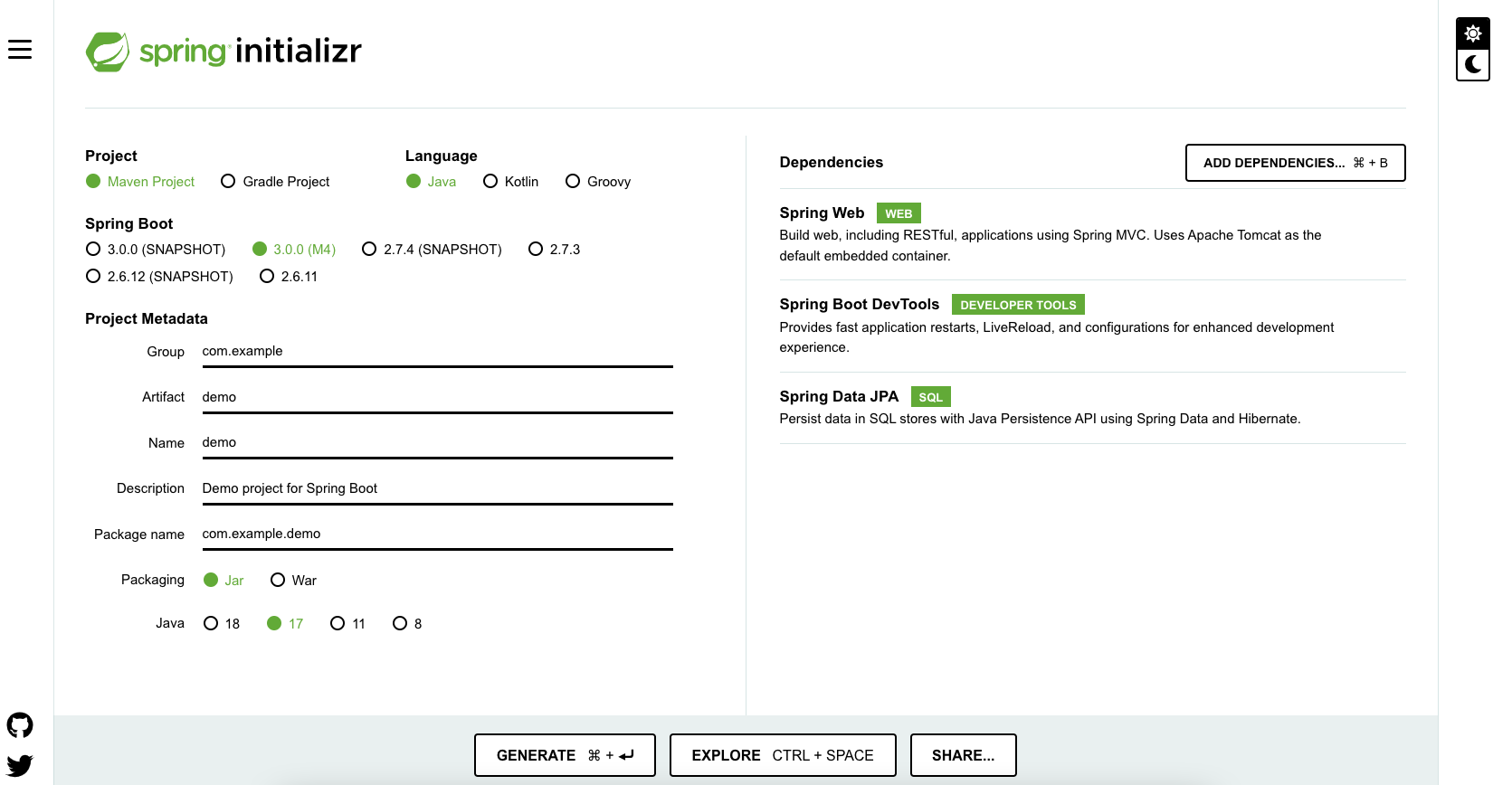
This guide will help you understand why versioning is needed and how you can version your REST API. We will look at 4 ways of versioning and also compare the different approaches.
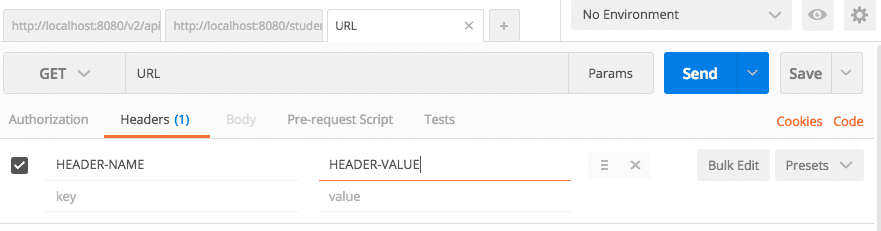
You will learn
- Why do we need Versioning for RESTful Web Services?
- What are the versioning options that are available?
- How do you implement Versioning for RESTful Web Services?
Project Code Structure
Following screenshot shows the structure of the project we will create.
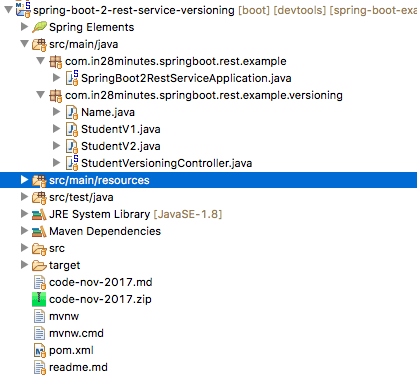
A few details:
- SpringBoot2RestServiceApplication.java - The Spring Boot Application class generated with Spring Initializer. This class acts as the launching point for application.
pom.xml- Contains all the dependencies needed to build this project. We will use Spring Boot Starter AOP.- StudentV1.java - Basic Version of the Student Bean.
- StudentV2.java - Advanced Version of the Student Bean using a seperate bean for Name.
- Name.java - Seperate bean for Name having different parts of the Name.
- StudentVersioningController.java - Controller from where all the service versions are exposed.
Tools you will need
- Maven 3.0+ is your build tool
- Your favorite IDE. We use Eclipse.
- JDK 1.8+
Complete Maven Project With Code Examples
Our Github repository has all the code examples - https://github.com/in28minutes/spring-boot-examples/tree/master/spring-boot-2-rest-service-versioning
Why do we need to version our RESTful API?
The best approach to versioning is NOT to do it. Yeah, that’s right. Do not version as long as versioning is not needed.
Build your services to backward compatible so that you can avoid versioning as much as possible!
However there are a number of situations where versioning is needed.
Let’s consider an example.
You had this version of the student service initially
{
"name": "Bob Charlie"
}
At a later point, you wanted to split the name up. So, you created this version of the service.
{
"name": {
"firstName": "Bob",
"lastName": "Charlie"
}
}
You can support both these requests from the same service, but it becomes complex as the requirements diversify for each of the versions.
In these kind of situations, versioning becomes mandatory.
Let’s create a simple project and understand the 4 different approaches to versioning your RESTful services.
Bootstrapping with Spring Initializr
Creating a REST service with Spring Initializr is a cake walk. We will use Spring Web MVC as our web framework.
Spring Initializr http://start.spring.io/ is great tool to bootstrap your Spring Boot projects.
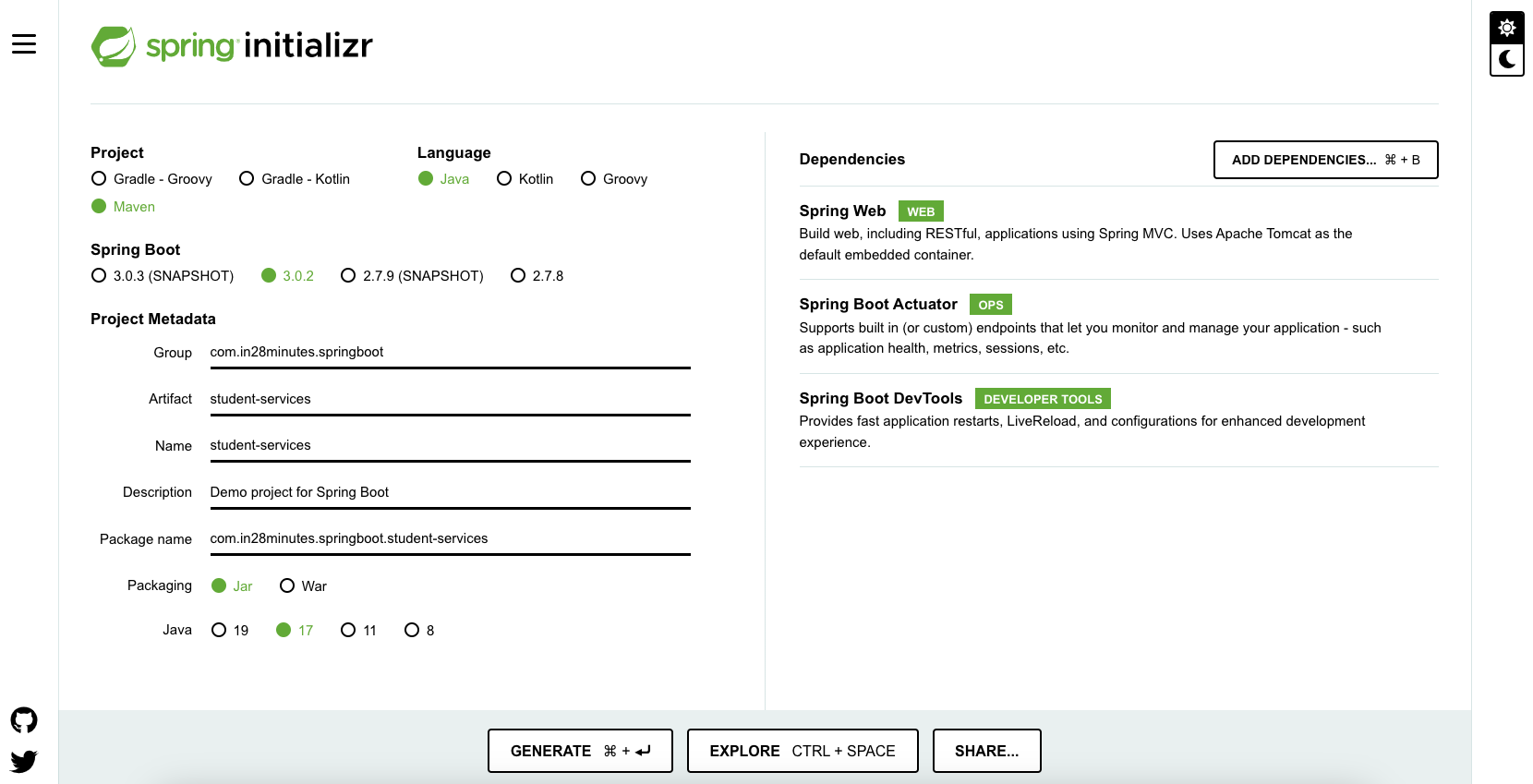
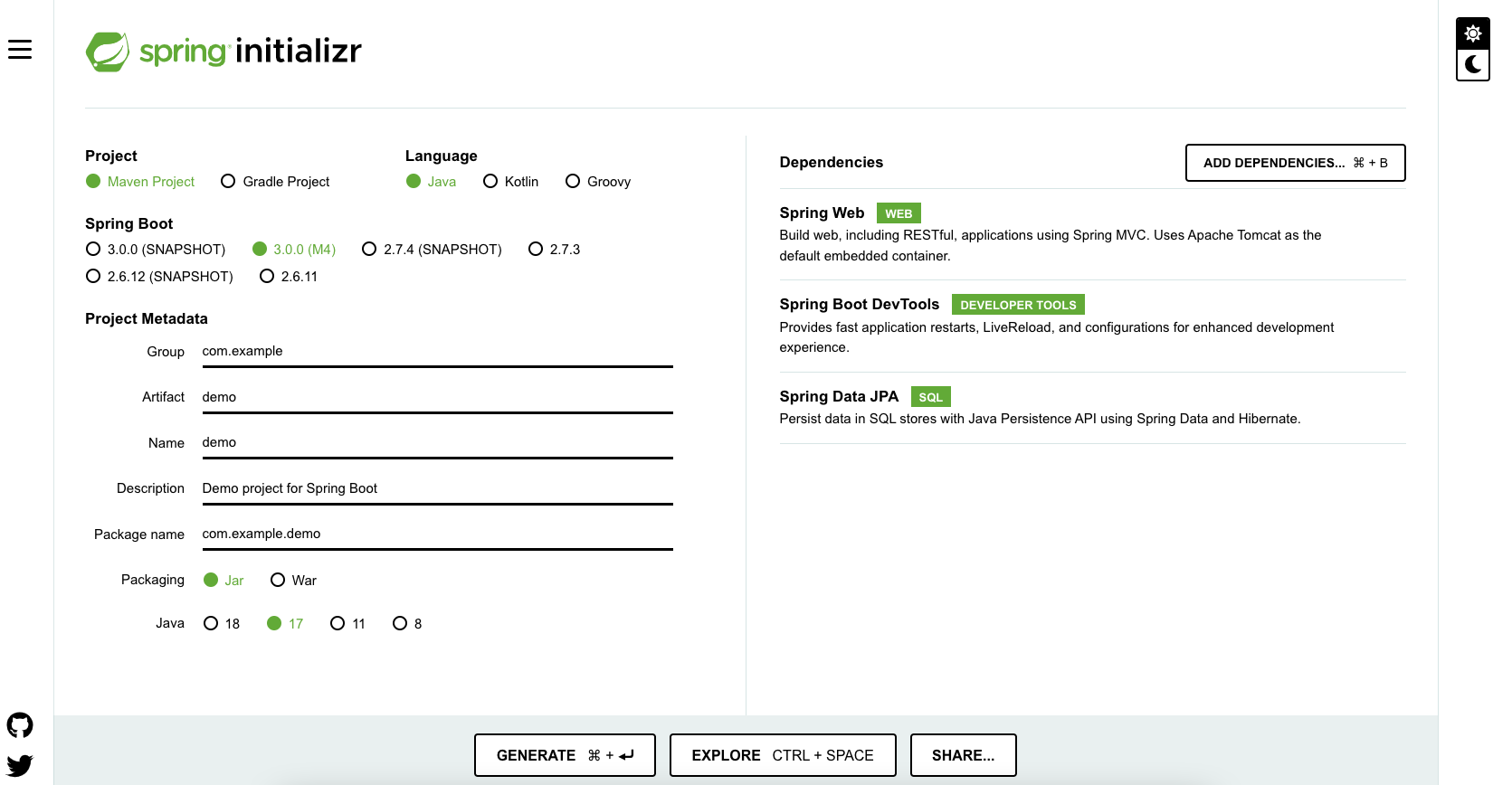
As shown in the image above, following steps have to be done
- Launch Spring Initializr and choose the following
- Choose
com.in28minutes.springboot.rest.exampleas Group - Choose
spring-boot-2-rest-service-basicas Artifact - Choose following dependencies
- Web
- DevTools
- Choose
- Click Generate Project.
- Import the project into Eclipse. File -> Import -> Existing Maven Project.
Implementing Beans for Versioning
First version of Bean
public class StudentV1 {
private String name;
Second Version of Bean
public class StudentV2 {
private Name name;
Name has firstName and lastName and is used by StudentV2
public class Name {
private String firstName;
private String lastName;
Versioning Approaches for RESTful Services
We would want to create two versions of services, one returning StudentV1 and the other returning StudentV2.
Let’s look at the 4 Different Approaches for creating versions of the same service.
URI Versioning
Basic approach to versioning is to create a completely different URI for the new service. Example implementation is shown below.
Examples
http://localhost:8080/v1/personhttp://localhost:8080/v2/person
@RestController
public class StudentVersioningController {
@GetMapping("v1/student")
public StudentV1 studentV1() {
return new StudentV1("Bob Charlie");
}
@GetMapping("v2/student")
public StudentV2 studentV2() {
return new StudentV2(new Name("Bob", "Charlie"));
}
http://localhost:8080/v1/person
Response
{
"name": "Bob Charlie"
}
http://localhost:8080/v2/person
Response
{
"name": {
"firstName": "Bob",
"lastName": "Charlie"
}
}
Request Parameter versioning
Next approach to versioning is to use the request parameter to differentiate versions.
Examples
- http://localhost:8080/person/param?version=1
- http://localhost:8080/person/param?version=2
Implementations are shown below:
@GetMapping(value = "/student/param", params = "version=1")
public StudentV1 paramV1() {
return new StudentV1("Bob Charlie");
}
@GetMapping(value = "/student/param", params = "version=2")
public StudentV2 paramV2() {
return new StudentV2(new Name("Bob", "Charlie"));
}
http://localhost:8080/person/param?version=1
Response
{
"name": "Bob Charlie"
}
http://localhost:8080/person/param?version=2
Response
{
"name": {
"firstName": "Bob",
"lastName": "Charlie"
}
}
(Custom) Headers versioning
The third approach to versioning is to use a Request Header to differentiate the versions.
Examples
- http://localhost:8080/person/header
- headers=[X-API-VERSION=1]
- http://localhost:8080/person/header
- headers=[X-API-VERSION=2]
Implementations are shown below:
@GetMapping(value = "/student/header", headers = "X-API-VERSION=1")
public StudentV1 headerV1() {
return new StudentV1("Bob Charlie");
}
@GetMapping(value = "/student/header", headers = "X-API-VERSION=2")
public StudentV2 headerV2() {
return new StudentV2(new Name("Bob", "Charlie"));
}
Below picture shows how we can execute a Get Request Method with Request Headers using Postman.
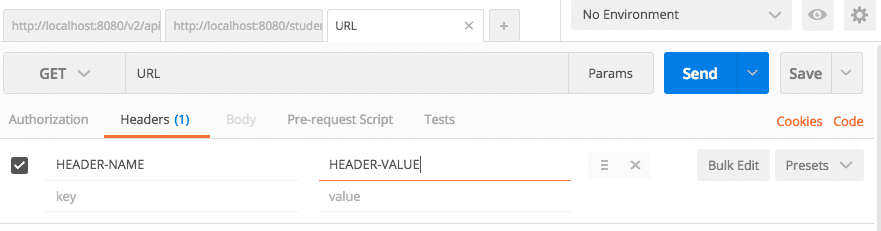
http://localhost:8080/person/header with a header
- X-API-VERSION=1
Response
{
"name": "Bob Charlie"
}
http://localhost:8080/person/header with a header
- X-API-VERSION=2
Response
{
"name": {
"firstName": "Bob",
"lastName": "Charlie"
}
}
Media type versioning (a.k.a “content negotiation” or “accept header”)
The last versioning approach is to use the Accept Header in the request.
Examples
- http://localhost:8080/person/produces
- headers[Accept=application/vnd.company.app-v1+json]
- http://localhost:8080/person/produces
- headers[Accept=application/vnd.company.app-v2+json]
@GetMapping(value = "/student/produces", produces = "application/vnd.company.app-v1+json")
public StudentV1 producesV1() {
return new StudentV1("Bob Charlie");
}
@GetMapping(value = "/student/produces", produces = "application/vnd.company.app-v2+json")
public StudentV2 producesV2() {
return new StudentV2(new Name("Bob", "Charlie"));
}
Below picture shows how we can execute a Get Request Method with Request Headers using Postman.
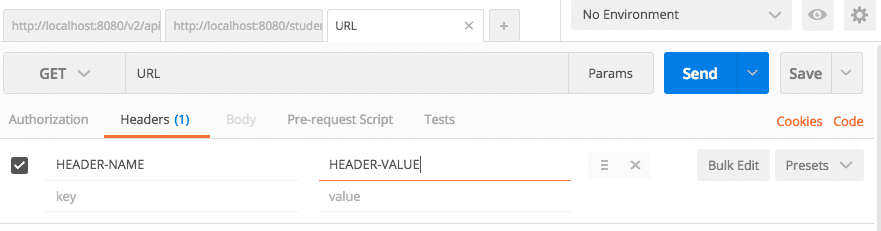
http://localhost:8080/person/produces with a header
- Accept=application/vnd.company.app-v1+json
Response
{ "name": "Bob Charlie" }
http://localhost:8080/person/produces with a header
- Accept=application/vnd.company.app-v2+json
Response
{
"name": {
"firstName": "Bob",
"lastName": "Charlie"
}
}
Factors affecting Versioning Choice
Following factors affect the choice of versioning:
- URI Pollution - URL versions and Request Param versioning pollute the URI space.
- Misuse of HTTP Headers - Accept Header is not designed to be used for versioning.
- Caching - If you use Header based versioning, we cannot cache just based on the URL. You would need take the specific header into consideration.
- Can we execute the request on the browser? - If you have non technical consumers, then the URL based version would be easier to use as they can be executed directly on the browser.
- API Documentation - How do you get your documentation generation to understand that two different urls are versions of the same service?
The fact is that there is
No Perfect Solutionfor versioning.
The list below shows Major API providers using different versioning approaches.
- Media type versioning (a.k.a “content negotiation” or “accept header”)
- GitHub
- (Custom) Headers versioning
- Microsoft
- URI Versioning
- Request Parameter versioning
- Amazon
Plan to avoid versioning as far as possible but evaluate and be ready with a versioing strategy before you expose your first service to your consumer. Good Luck!