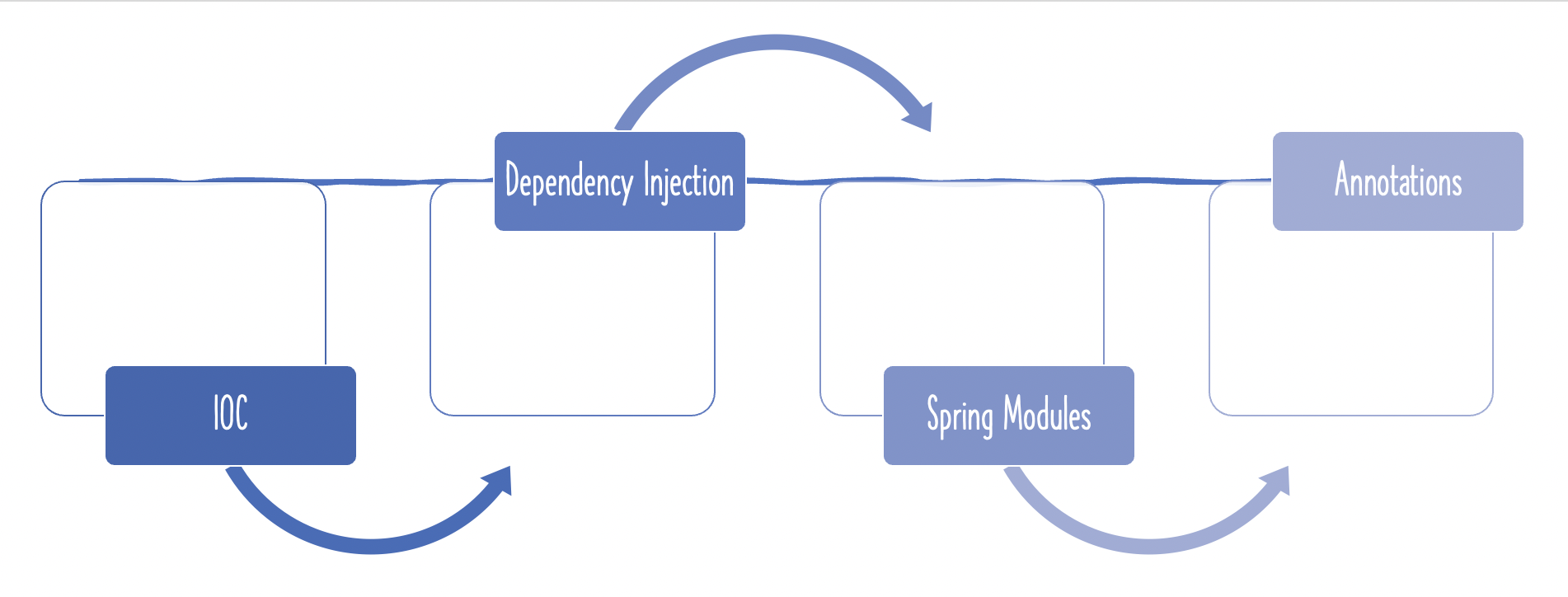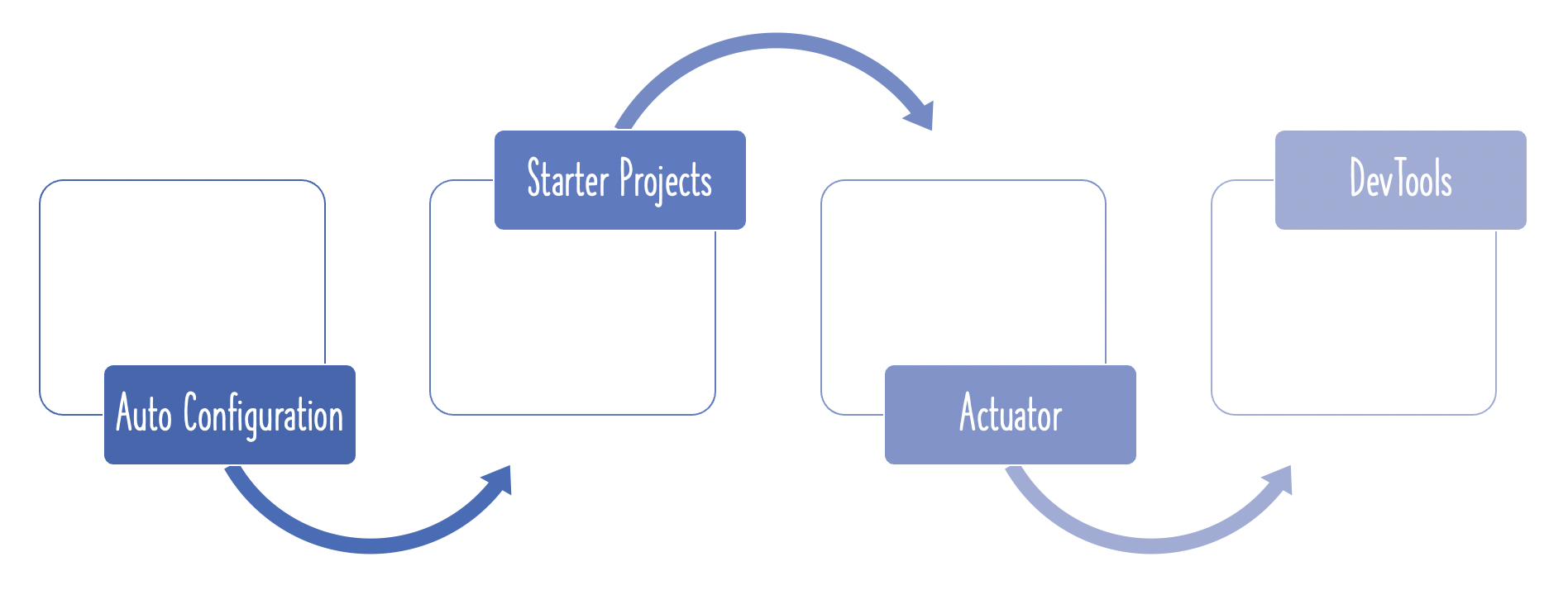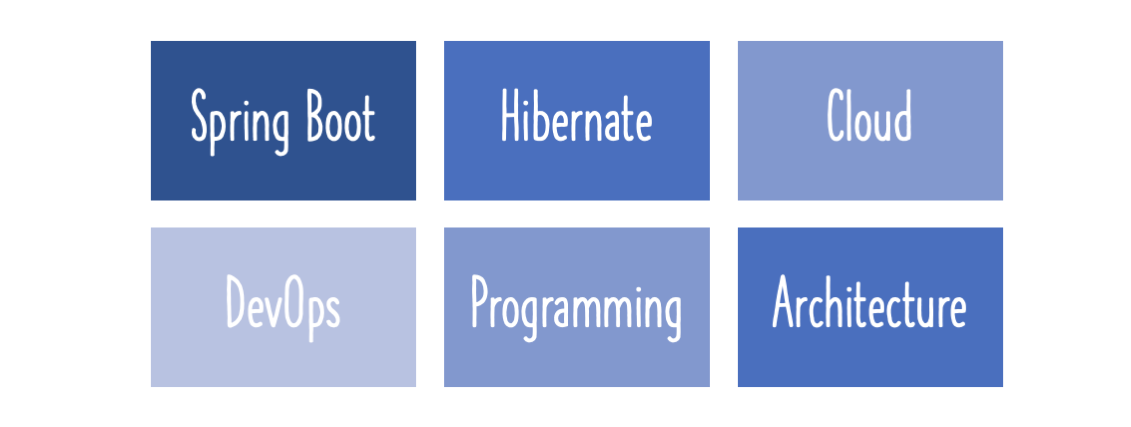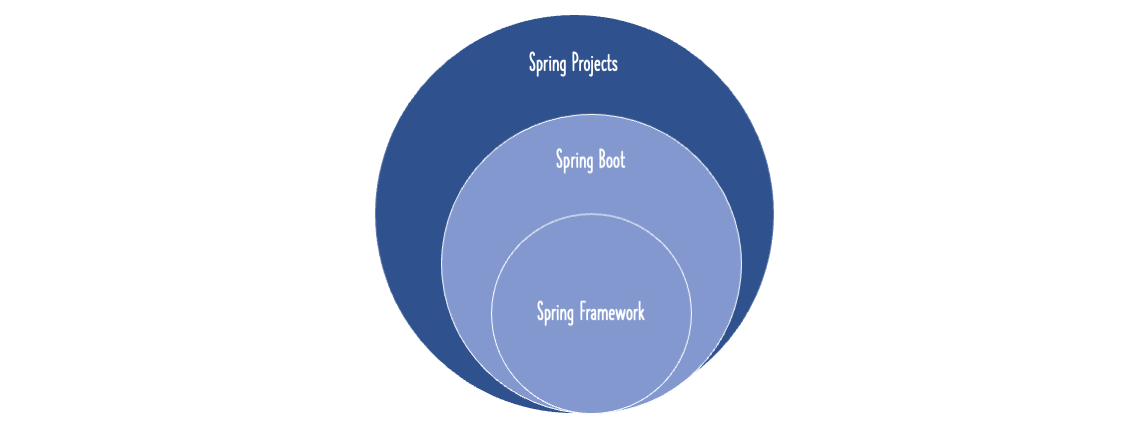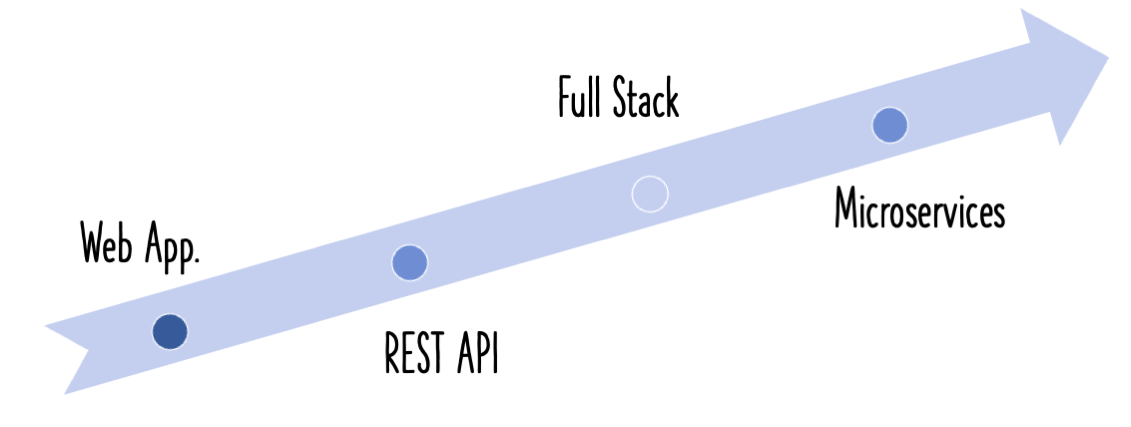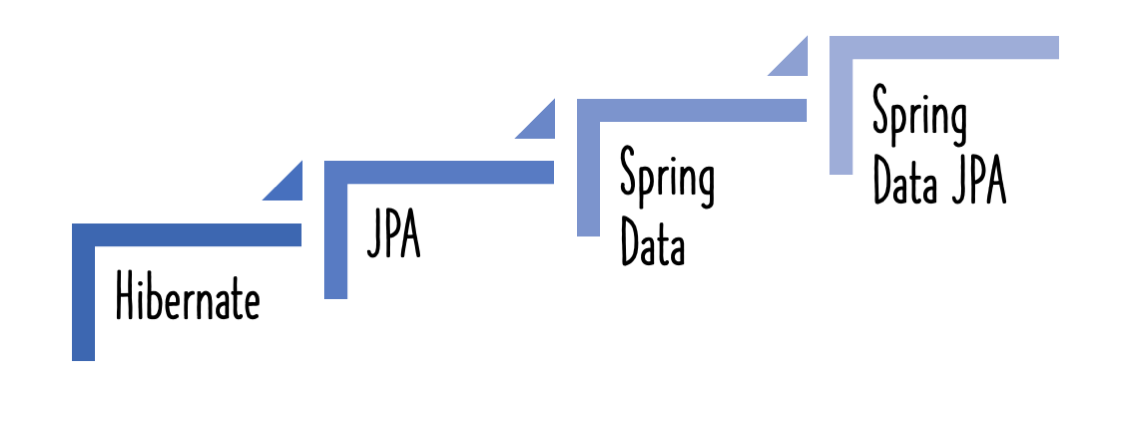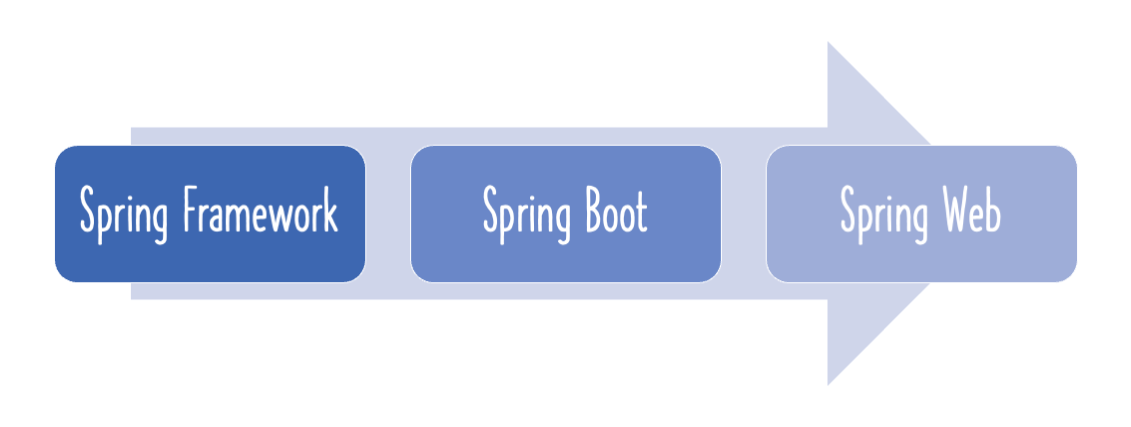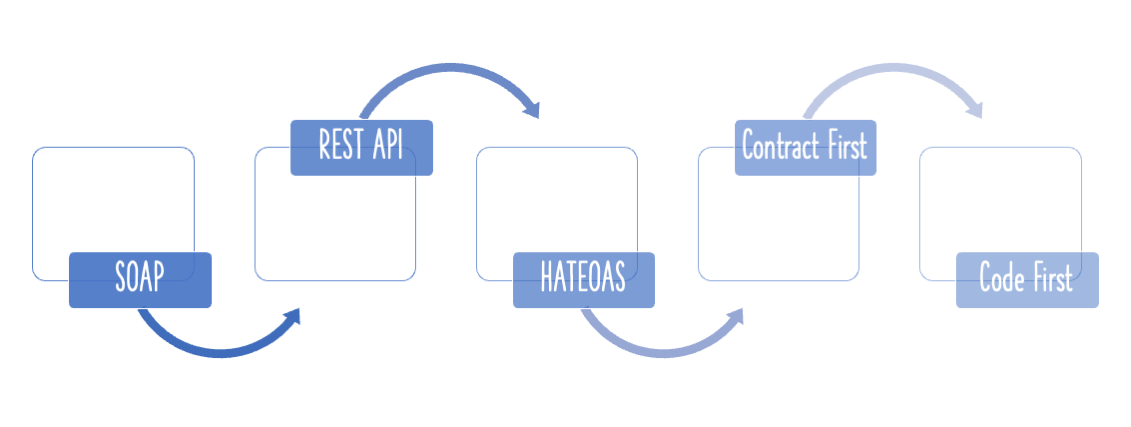This guide will help you understand the most important concept in Spring - Component Scan. Spring Boot does some magic around Component Scan. Let’s understand that in this article.
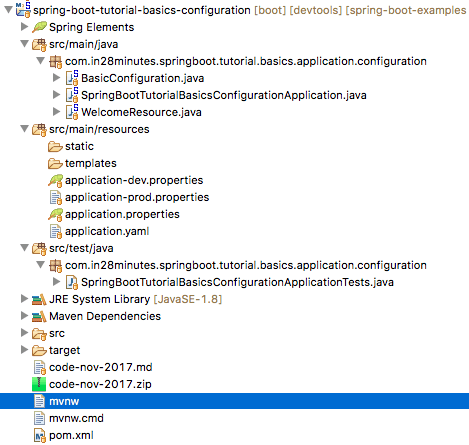
You will learn
- What is Component Scan?
- Why is Component Scan important?
- Which packages does Spring Boot do a Component Scan automatically?
- How do you define Component Scan with Spring Boot?
- How do you resolve problems involving Component Scan?
@ComponentScan
If you understand component scan, you understand Spring.
Spring is a dependency injection framework. It is all about beans and wiring in dependencies.
The first step of defining Spring Beans is by adding the right annotation - @Component or @Service or @Repository.
However, Spring does not know about the bean unless it knows where to search for it.
This part of “telling Spring where to search” is called a Component Scan.
You define the packages that have to be scanned.
Once you define a Component Scan for a package, Spring would search the package and all its sub packages for components/beans.
Defining a Component Scan
- If you are using Spring Boot, check configuration in Approach 1.
- If you are doing a JSP/Servlet or a Spring MVC application without using Spring Boot use Approach 2.
Approach 1 : Component Scan in a Spring Boot Project
Executive Summary
- If your other packages hierarchies are below your main app with the @SpringBootApplication annotation, you’re covered by implicit components scan.
- If there are beans/components in other packages which are not sub packages of the main package, you should manually add them as @ComponentScan
####### Detailed Example
Consider the class below:
package com.in28minutes.springboot.basics.springbootin10steps;
import org.springframework.boot.SpringApplication;
import org.springframework.boot.autoconfigure.SpringBootApplication;
import org.springframework.context.ApplicationContext;
import org.springframework.context.ConfigurableApplicationContext;
@SpringBootApplication
public class SpringbootIn10StepsApplication {
public static void main(String[] args) {
ApplicationContext applicationContext =
SpringApplication.run(SpringbootIn10StepsApplication.class, args);
for (String name : applicationContext.getBeanDefinitionNames()) {
System.out.println(name);
}
}
}
@SpringBootApplication is defined on SpringbootIn10StepsApplication class which is package com.in28minutes.springboot.basics.springbootin10steps.
@SpringBootApplication defines an automatic component scan on package com.in28minutes.springboot.basics.springbootin10steps.
You are fine if all your components are defined in the above package or a sub-package of it.
However, let’s say one of the components is defined in a package com.in28minutes.springboot.somethingelse
In this case, you would need add the new package into component scan.
Two Options
- Define @ComponentScan(“com.in28minutes.springboot”)
- This would scan the entire parent tree of com.in28minutes.springboot.
- Or Define two specific Component Scans by using an array.
- @ComponentScan({“com.in28minutes.springboot.basics.springbootin10steps”,”com.in28minutes.springboot.somethingelse”})
Option 1
@ComponentScan(“com.in28minutes.springboot”)
@SpringBootApplication
public class SpringbootIn10StepsApplication {
Option 2
@ComponentScan({"com.in28minutes.springboot.basics.springbootin10steps","com.in28minutes.springboot.somethingelse"})
@SpringBootApplication
public class SpringbootIn10StepsApplication {
Approach 2: Non Spring Boot Project
In a non Spring Boot Project, we would typically define the component scan explicitly in an XML application context or a Java Application Context.
####### Java Application Context
Option 1
@ComponentScan(“com.in28minutes)
@Configuration
public class SpringConfiguration {
Option 2
@ComponentScan({"com.in28minutes.package1","com.in28minutes.package2"})
@Configuration
public class SpringConfiguration {
####### XML Application Context
<context:component-scan base-package="com.in28minutes" />
or Specific Multiple Packages
<context:component-scan base-package="com.in28minutes.package1, com.in28minutes.package2" />
Errors related to Component Scan
URL Not working
Server starts up fine but
- My URL is not working
- My login url is not working
- My todo url is not working ``` WARNING: No mapping found for HTTP request with URI [/spring-mvc/login] in DispatcherServlet with name ‘dispatcher’ WARNING: No mapping found for HTTP request with URI [/login] in DispatcherServlet with name ‘dispatcher’ WARNING: No mapping found for HTTP request with URI [/list-todos] in DispatcherServlet with name ‘dispatcher’
#### No qualifying bean of type found
No qualifying bean of type [com.in28minutes.springboot.jpa.UserRepository] found for dependency [com.in28minutes.springboot.jpa.UserRepository]: expected at least 1 bean which qualifies as autowire candidate for this dependency. Dependency annotations: {@org.springframework.beans.factory.annotation.Autowired(required=true)}
```
Same root cause for both above problems - The component is not being picked up.
Three possible things you would need to look at a. You have not added the right annotation - @Controller, @Repository or @Controller b. You have not added a component scan. c. The package of your component is not defined in component scan.
You have two options 1) Add the annotation or component scan 2) Move the component to a package already under component scan
What is the difference between @Component and @ComponentScan?
@Component and @ComponentScan are for different purposes.
- @Component indicates that a class might be a candidate for creating a bean. Its like putting a hand up.
- @ComponentScan is searching packages for Components. Trying to find out who all put their hands up.