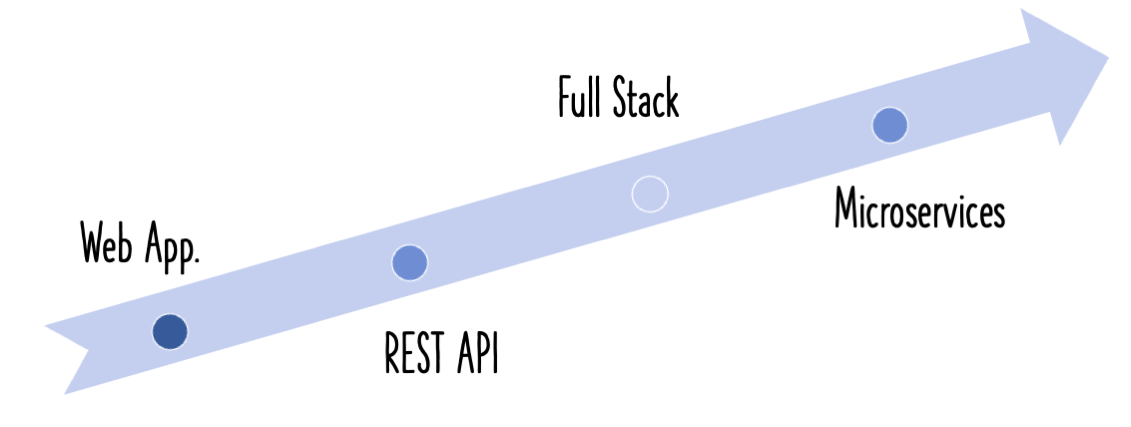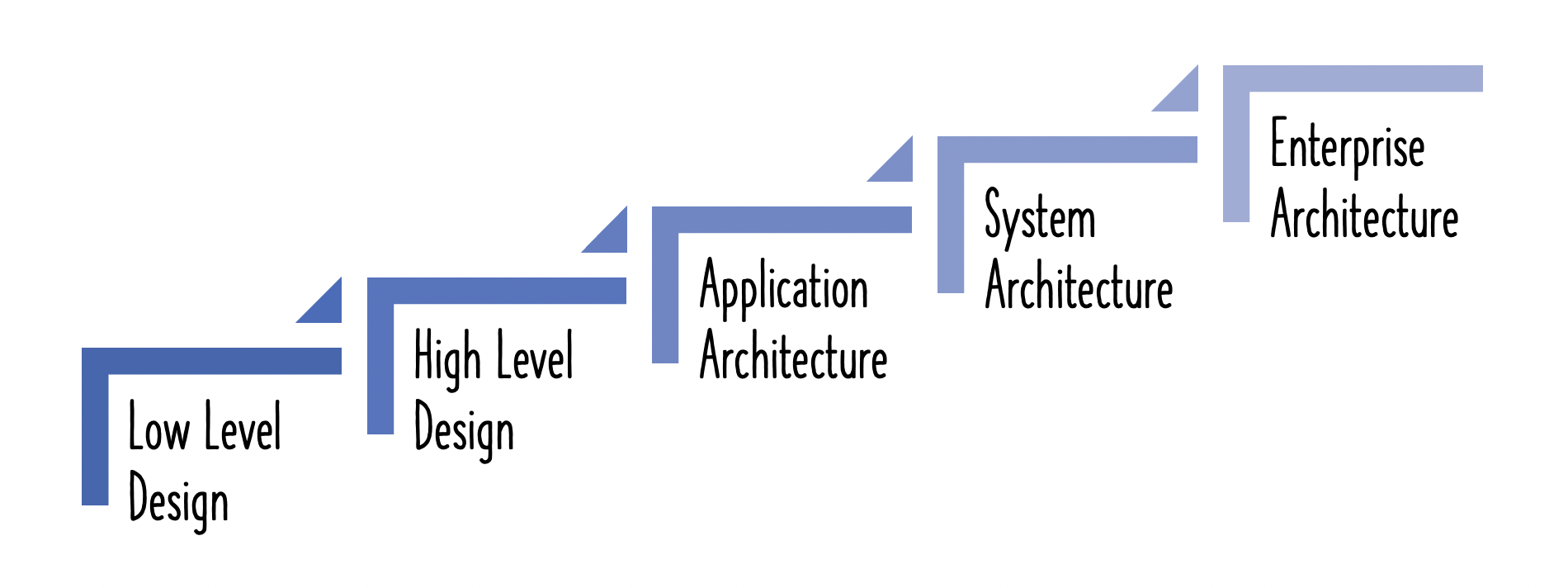In this tutorial, you’ll learn the fundamentals of web services and explore the two primary types—REST and SOAP.
You will learn
- What web services are
- The advantages of using web services
- The main types of web services
- An introduction to RESTful web services
- An introduction to SOAP web services
You will require the following tools:
- Maven 3.0+ as the build tool
- JDK 17+ for running Java applications
- An IDE of your choice (e.g., Eclipse or IntelliJ IDEA)
What is a Web Service?
Service delivered over the web
Is this really a complete definition?
Does everything delivered over the web qualify as a web service?
For example, consider a web application we developed in our Spring MVC course to manage to-dos.
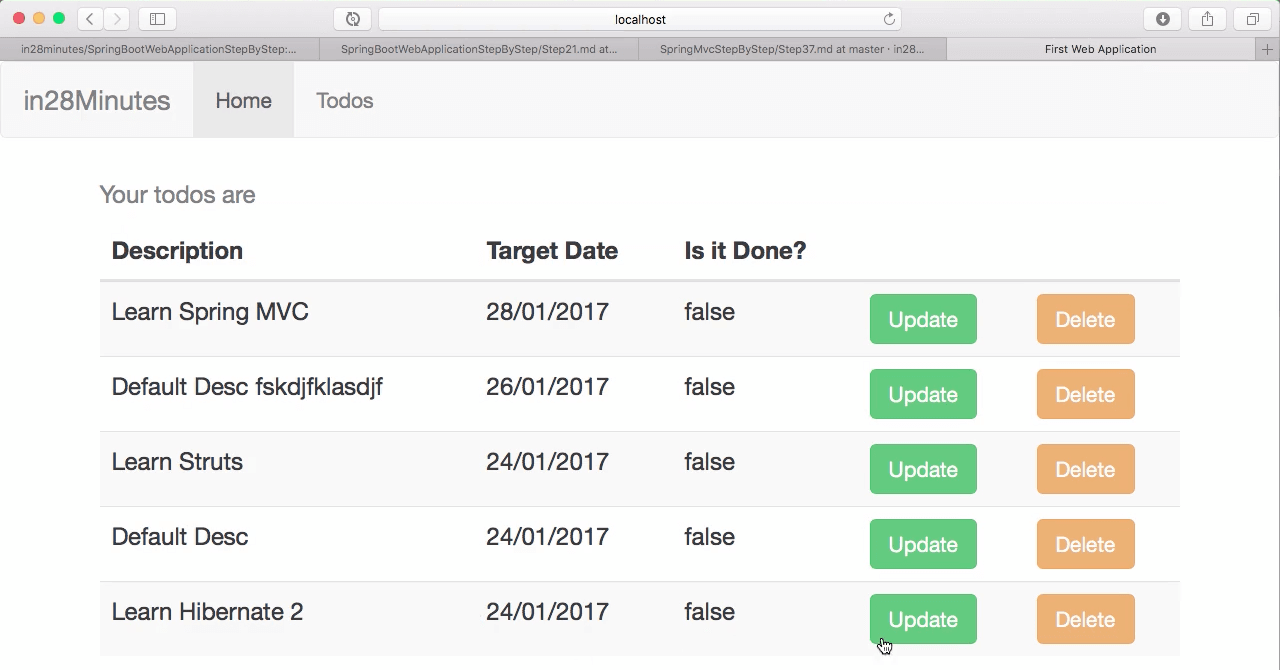
Is this application a web service?
Nope. The answer is no. This is a web application, not a web service.
So, we are back to square one:
- What is a web service?
- How is it different from a web application?
Understanding the difference
Let’s consider an example:
Mark Zuckerberg likes the To-Do application we developed in our Spring MVC course. He believes it’s a perfect fit to integrate into Facebook so users can manage their tasks directly inside Facebook.
Can we use the existing application for this integration? No.
Why not?
Because the current application is designed for humans.
- Its output is HTML, which is rendered by the browser.
- It is not designed for other applications to consume.
Thinking differently
What if I wanted to design the To-Do application so that other applications could interact with it?
I would need to produce the output in a format that other systems could understand. Then, Facebook could call my web service and integrate with it.
W3C Definition of a Web Service
A software system designed to support interoperable machine-to-machine interaction over a network.
Key Takeaways
- Web services are designed for machine-to-machine (or application-to-application) interaction.
- They are interoperable, meaning not tied to a single platform or technology.
- They enable communication over a network.
Web Service Data Exchange Formats
Now, let’s revisit our example:
Facebook wants to talk to the To-Do application.
- Facebook uses multiple technologies: PHP (frontend), Erlang (chat), Java and C++ (backend).
- The To-Do application is built with Java (Spring MVC).
Even though these systems use different technologies, we still want them to communicate. That’s where standard data exchange formats come in—allowing seamless interaction between diverse platforms.
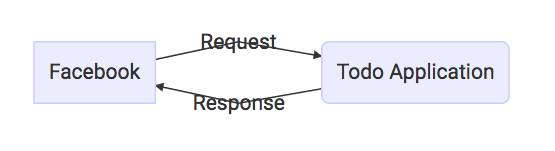
Requests and Responses
Both applications must be able to understand the request and the response.
So, what formats should we use?
They should be standard formats so that they can work across different platforms.
JSON and XML are the most popular data exchange formats.
Types of Web Services
This is more of a broad classification rather than strict types:
- SOAP
- REST
These are not always mutually exclusive. Some SOAP services can also be RESTful.
So the key question is:
When does a web service become a SOAP web service or a RESTful web service?
SOAP
SOAP originally stood for Simple Object Access Protocol.
- SOAP requests and responses are always in XML format.
- But not every XML is valid SOAP. SOAP defines its own standard XML structure.
- WSDL (Web Service Definition Language) is used to describe the format of the request and response.
If Facebook wanted to call the To-Do service, what would we give their developers?
We would provide the WSDL file, which explains:
- The different operations (services) exposed by the server
- The endpoint (URL) to use for each operation
- The structure of the request XML
- The structure of the response XML
SOAP Message Structure
A SOAP message is wrapped inside a SOAP-Envelope:
- SOAP-Header (optional): Metadata such as authentication, authorization, or encryption info
- SOAP-Body: The actual request/response content
- SOAP-Fault: Error messages returned in case of failure
REST
Unlike SOAP, REST does not define a standard message format.
- REST services can use XML or JSON (JSON is more popular).
So, what exactly is REST?
REST is an architectural style for distributed systems, based on the idea of resources.
Key Concepts
- Resource: Anything that can be identified—e.g., a todo item, a Facebook user
- Resource URI: Identifies a resource
/user/Ranga/todos/1/person/Ranga
- Resource Representation: Describes the resource’s current state (XML, JSON, HTML)
When a resource is requested, its representation is returned.
REST and HTTP
REST is built on top of HTTP (the language of the web).
HTTP Methods (Verbs):
- POST – Create a new resource
- GET – Read a resource
- PUT – Update an existing resource
- DELETE – Delete a resource
HTTP Response Codes:
200– SUCCESS201– CREATED400– BAD REQUEST401– UNAUTHORIZED404– RESOURCE NOT FOUND415– UNSUPPORTED TYPE500– SERVER ERROR
REST Constraints
- Client-Server: Clear separation of consumer and provider
- Uniform Interface: Resources exposed through consistent URIs (nouns, not actions)
- Stateless: Each request is independent, no session data stored on the server
- Cacheable: Responses can be cached (e.g., HTTP cache)
- Layered System: Clients should not assume a direct connection to the server; intermediaries may exist
Richardson Maturity Model
The Richardson Maturity Model defines the maturity of REST services:
- Level 0: Use REST endpoints but keep action-based URIs (e.g.,
/getPosts,/deletePosts) - Level 1: Use resources with proper URIs (
/accounts,/accounts/10) but ignore HTTP methods - Level 2: Use proper URIs and HTTP methods (
PUT /accounts/1,POST /accounts) - Level 3: HATEOAS (Hypermedia as the Engine of Application State) – responses include links to possible next actions
Designing RESTful APIs
When designing REST APIs, keep these points in mind:
- Focus on the API consumer: Does the request/response format make sense for them?
- Use nouns (resources) in URIs, not verbs. Prefer plurals.
- Use hierarchical and self-descriptive URIs.
- Always use the correct HTTP methods:
- GET – Read (idempotent, multiple calls = same result)
- POST – Create (returns
201 Created, often with link to new resource) - PUT – Update (returns
200 OK) - DELETE – Remove (returns
200 OKor204 No Content)
REST vs SOAP
- REST is an architectural style.
- SOAP is a protocol/message format.
Typical implementations:
- RESTful services: JSON over HTTP
- SOAP services: XML over SOAP over HTTP
Key Comparisons:
- REST is simpler to implement and consume.
- REST offers better performance and scalability (caching supported).
- REST supports multiple formats (JSON, XML, etc.); SOAP only uses XML.
- SOAP has strict standards (WSDL, WS-Security, WS-ReliableMessaging). REST documentation is evolving ( Swagger/OpenAPI).
Advantages of Web Services
- Reuse: Facebook doesn’t need to build its own To-Do app—just reuse ours.
- Modularity: Applications can be broken into smaller, independent services.
- Language Neutrality: Services can be consumed across different languages and platforms.
Web services are the foundation of SOA (Service-Oriented Architecture) and Microservices architectures.
SOAP Service Examples
Request
<Envelope xmlns="http://schemas.xmlsoap.org/soap/envelope/">
<Body>
<getCourseDetailsRequest xmlns="http://in28minutes.com/courses">
<id>Course1</id>
</getCourseDetailsRequest>
</Body>
</Envelope>
Response
<SOAP-ENV:Envelope xmlns:SOAP-ENV="http://schemas.xmlsoap.org/soap/envelope/">
<SOAP-ENV:Header/>
<SOAP-ENV:Body>
<ns2:getCourseDetailsResponse xmlns:ns2="http://in28minutes.com/courses">
<ns2:course>
<ns2:id>Course1</ns2:id>
<ns2:name>Spring</ns2:name>
<ns2:description>10 Steps</ns2:description>
</ns2:course>
</ns2:getCourseDetailsResponse>
</SOAP-ENV:Body>
</SOAP-ENV:Envelope>
Fault
<SOAP-ENV:Envelope xmlns:SOAP-ENV="http://schemas.xmlsoap.org/soap/envelope/">
<SOAP-ENV:Header/>
<SOAP-ENV:Body>
<SOAP-ENV:Fault>
<faultcode>SOAP-ENV:Server</faultcode>
<faultstring xml:lang="en">java.lang.NullPointerException</faultstring>
</SOAP-ENV:Fault>
</SOAP-ENV:Body>
</SOAP-ENV:Envelope>
WSDL
- view-source:http://localhost:8080/ws/courses.wsdl
<?xml version="1.0" encoding="UTF-8" standalone="no"?>
<wsdl:definitions xmlns:wsdl="http://schemas.xmlsoap.org/wsdl/" xmlns:sch="http://in28minutes.com/courses"
xmlns:soap="http://schemas.xmlsoap.org/wsdl/soap/" xmlns:tns="http://in28minutes.com/courses"
targetNamespace="http://in28minutes.com/courses">
<wsdl:types>
<xs:schema xmlns:xs="http://www.w3.org/2001/XMLSchema" elementFormDefault="qualified"
targetNamespace="http://in28minutes.com/courses">
<xs:element name="getCourseDetailsRequest">
<xs:complexType>
<xs:sequence>
<xs:element name="id" type="xs:string"/>
</xs:sequence>
</xs:complexType>
</xs:element>
<xs:element name="getCourseDetailsResponse">
<xs:complexType>
<xs:sequence>
<xs:element name="course" type="tns:course"/>
</xs:sequence>
</xs:complexType>
</xs:element>
<xs:complexType name="course">
<xs:sequence>
<xs:element name="id" type="xs:string"/>
<xs:element name="name" type="xs:string"/>
<xs:element name="description" type="xs:string"/>
</xs:sequence>
</xs:complexType>
</xs:schema>
</wsdl:types>
<wsdl:message name="getCourseDetailsRequest">
<wsdl:part element="tns:getCourseDetailsRequest" name="getCourseDetailsRequest">
</wsdl:part>
</wsdl:message>
<wsdl:message name="getCourseDetailsResponse">
<wsdl:part element="tns:getCourseDetailsResponse" name="getCourseDetailsResponse">
</wsdl:part>
</wsdl:message>
<wsdl:portType name="CoursesPort">
<wsdl:operation name="getCourseDetails">
<wsdl:input message="tns:getCourseDetailsRequest" name="getCourseDetailsRequest">
</wsdl:input>
<wsdl:output message="tns:getCourseDetailsResponse" name="getCourseDetailsResponse">
</wsdl:output>
</wsdl:operation>
</wsdl:portType>
<wsdl:binding name="CoursesPortSoap11" type="tns:CoursesPort">
<soap:binding style="document" transport="http://schemas.xmlsoap.org/soap/http"/>
<wsdl:operation name="getCourseDetails">
<soap:operation soapAction=""/>
<wsdl:input name="getCourseDetailsRequest">
<soap:body use="literal"/>
</wsdl:input>
<wsdl:output name="getCourseDetailsResponse">
<soap:body use="literal"/>
</wsdl:output>
</wsdl:operation>
</wsdl:binding>
<wsdl:service name="CoursesPortService">
<wsdl:port binding="tns:CoursesPortSoap11" name="CoursesPortSoap11">
<soap:address location="http://localhost:8080/ws"/>
</wsdl:port>
</wsdl:service>
</wsdl:definitions>