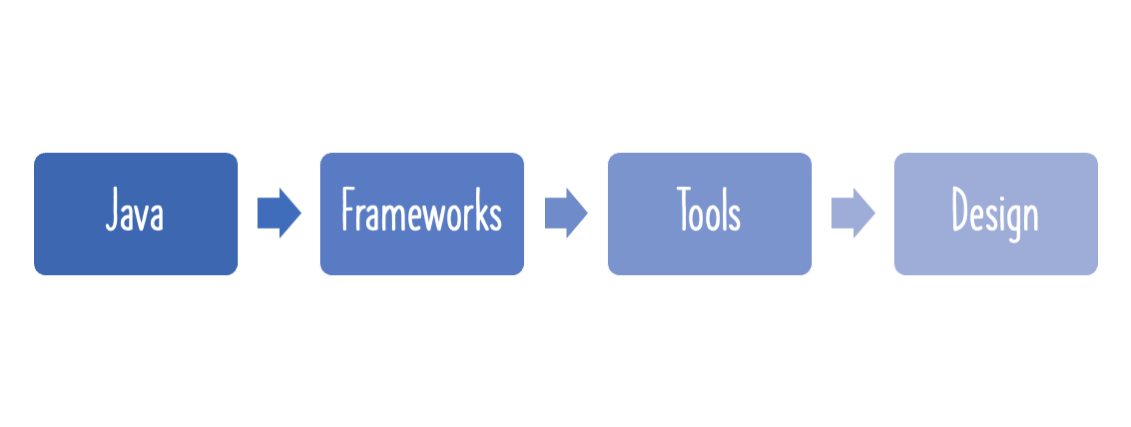- Git Repository - https://github.com/in28minutes/getting-started-in-5-steps/tree/master/eclipse-in-5-steps
- Pre-requisites - Java & Eclipse - https://www.youtube.com/playlist?list=PLBBog2r6uMCSmMVTW_QmDLyASBvovyAO3
If you are using mac, use Cmd instead of Ctrl.
In Windows, use Window -> Preferences for Preferences.
Step By Step Details
- Step 1 : Create a Java Project
- Create and run a Java class
- Step 2 : Keyboard Shortcuts
- Ctrl + Space
- BigDecimal - Auto Suggestion
- Templates - main, fore, sysout, syserr
- Ctrl + 1
- File Name and Class Name does not match - Display Errors
- Rename a Class - What suggestions are offered?
- new Integer() - What suggestions are offered?
- Ctrl + Shift + R (and T)
- F3 (Goto declaration)
- F4 (Type Hierarchy)
- Ctrl + Shift + L
- Ctrl + Space
- Step 3 : Views and Perspectives
- Step 4 : Save Actions
- Step 5 : Code Generation
- Alt + Shift + S
- Getters and Setters
- toString()
- equals()
- hashcode()
- Alt + Shift + S