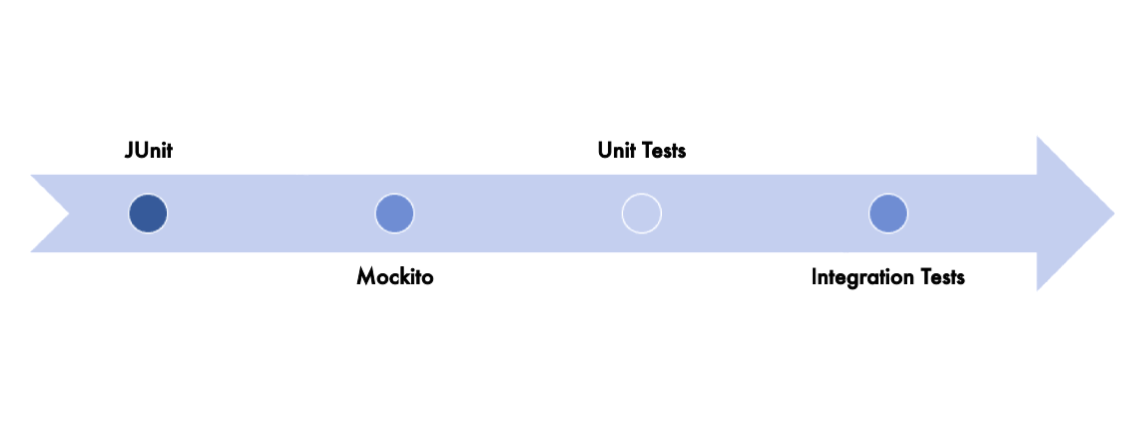- Git Repository - https://github.com/in28minutes/getting-started-in-5-steps/tree/master/junit-in-5-steps
- Pre-requisites
- Java & Eclipse - https://www.youtube.com/playlist?list=PLBBog2r6uMCSmMVTW_QmDLyASBvovyAO3
- We will use embedded maven in Eclipse
JUnit is the most popular Java Unit testing framework
Here is an overview of what we would learn in this section
- Step 1 : What is JUnit and Unit Testing?
- Step 2 : First JUnit Project and Green Bar
- Step 3 : First Code and First Unit Test
- Step 4 : Other assert methods
- Step 5 : Important annotations
Step 1 : What is JUnit and Unit Testing?
- What is JUnit?
- What is Unit Testing?
- Advantages of Unit Testing
We often work on huge projects, which may have more than 2000 source files or as many as 10,000 files with one million lines of code.
Prior to unit testing, we rely on deploying the full programme and verifying that the displays look nice. Yet, this is inefficient. It is also manual.
Unit testing is concerned with creating automated tests for specific classes and functions.
JUnit is a framework that allows you to call a method and verify (or assert) that the result is as anticipated.
The crucial aspect of automated testing is that it can be executed with continuous integration - that is, as soon as some code changes.
Step 2 : First JUnit Project and Green Bar
- What is JUnit?
- First Project with JUnit
- First JUnit Class
- No Failure is Success
- MyMath class with sum method
package com.in28minutes.junit;
public class MyMath {
int sum(int[] numbers) {
int sum = 0;
for (int i : numbers) {
sum += i;
}
return sum;
}
}
Step 3 : First Code and First Unit Test
- Unit test for the sum method
package com.in28minutes.junit;
import static org.junit.Assert.assertEquals;
import org.junit.After;
import org.junit.AfterClass;
import org.junit.Before;
import org.junit.BeforeClass;
import org.junit.Test;
public class MyMathTest {
MyMath myMath = new MyMath();
// MyMath.sum
// 1,2,3 => 6
@Test
public void sum_with3numbers() {
System.out.println("Test1");
assertEquals(6, myMath.sum(new int[] { 1, 2, 3 }));
}
@Test
public void sum_with1number() {
System.out.println("Test2");
assertEquals(3, myMath.sum(new int[] { 3 }));
}
}
Step 4 : Other assert methods
- assertTrue and assertFalse methods
package com.in28minutes.junit;
import static org.junit.Assert.assertEquals;
import static org.junit.Assert.assertTrue;
import org.junit.Test;
public class AssertTest {
@Test
public void test() {
boolean condn = true;
assertEquals(true, condn);
assertTrue(condn);
// assertFalse(condn);
}
}
Step 5 : Important annotations
- @Before @After annotations
- Run before and after every test method in the class
- @BeforeClass @AfterClass annotations
- Static methods which are executed once before and after a test class
package com.in28minutes.junit;
import static org.junit.Assert.assertEquals;
import org.junit.After;
import org.junit.AfterClass;
import org.junit.Before;
import org.junit.BeforeClass;
import org.junit.Test;
public class MyMathTest {
MyMath myMath = new MyMath();
@Before
public void before() {
System.out.println("Before");
}
@After
public void after() {
System.out.println("After");
}
@BeforeClass
public static void beforeClass() {
System.out.println("Before Class");
}
@AfterClass
public static void afterClass() {
System.out.println("After Class");
}
// MyMath.sum
// 1,2,3 => 6
@Test
public void sum_with3numbers() {
System.out.println("Test1");
assertEquals(6, myMath.sum(new int[] { 1, 2, 3 }));
}
@Test
public void sum_with1number() {
System.out.println("Test2");
assertEquals(3, myMath.sum(new int[] { 3 }));
}
}